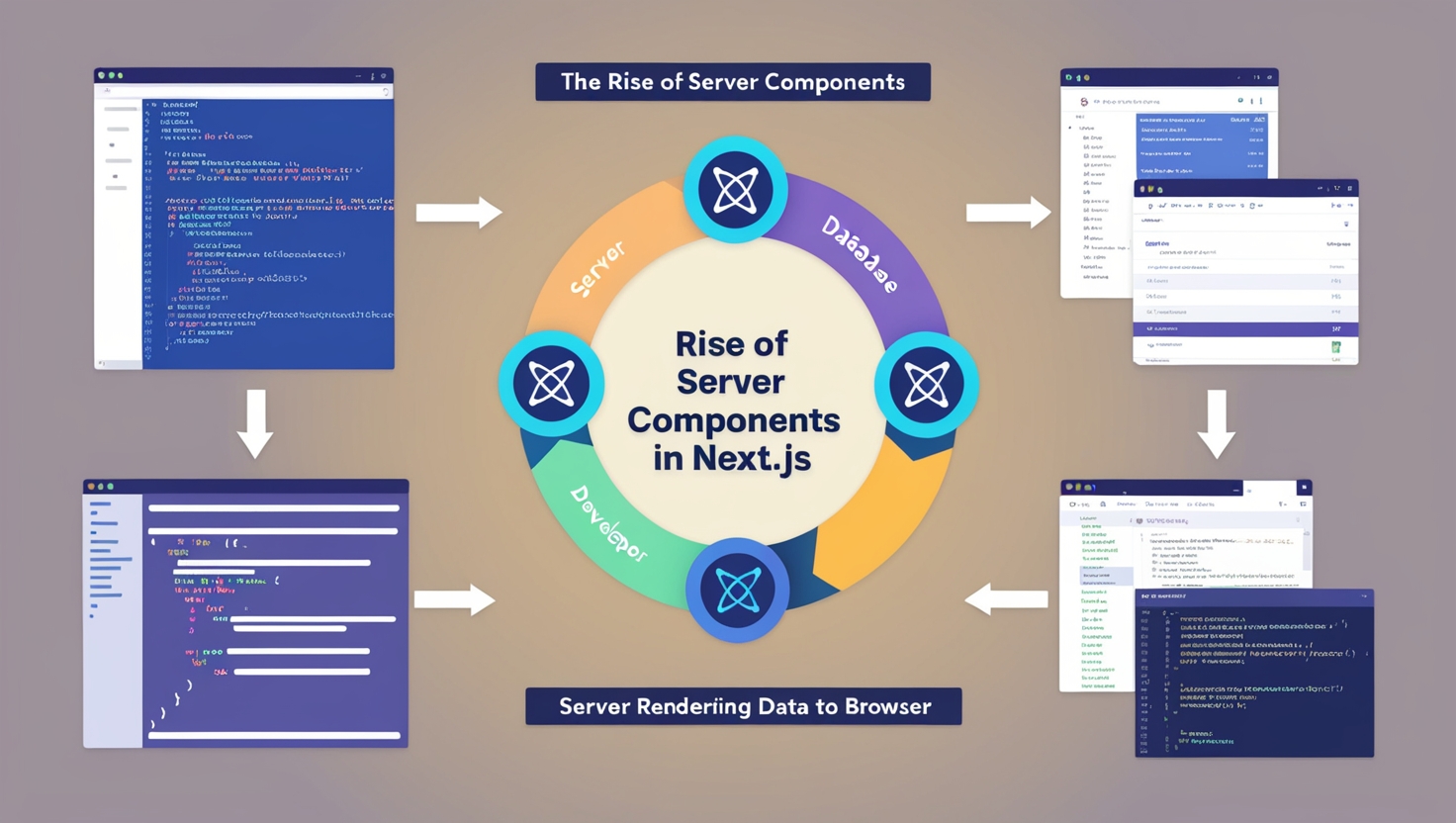
Introduction to Server Components
Next.js 13 introduced a paradigm shift with the App Router and, more importantly, React Server Components. This new architecture allows developers to render components on the server, reducing client-side JavaScript bundles and improving initial page load performance. Unlike traditional server-side rendering (SSR) which sends HTML and then hydrates it with client-side JavaScript, Server Components allow you to truly mix server and client logic within the same component tree.
How Server Components Work
At a high level, Server Components are rendered on the server and their output (which is not HTML, but a special React-specific format) is streamed to the client. The client then uses this output to construct the DOM. Crucially, Server Components do not send their JavaScript bundle to the client. This means:
- Zero-bundle size: The JavaScript for Server Components never reaches the client, leading to smaller bundles.
- Direct database access: Server Components can directly interact with databases or file systems without needing an API layer, as they run on the server.
- Improved performance: Less JavaScript to download, parse, and execute on the client means faster initial page loads and better Core Web Vitals.
Server Components vs. Client Components
In the App Router, components are Server Components by default. To make a component a Client Component, you need to add the "use client" directive at the top of the file.
| Feature | Server Components | Client Components |
|---|---|---|
| Execution Place | Server (during build or request) | Client (in the browser) |
| Bundle Size | Zero (JS not sent to client) | Included in client bundle |
| Data Fetching | Direct database/API access | Client-side data fetching (e.g., fetch, SWR) |
| Interactivity | No direct interactivity (no useState, useEffect) | Full interactivity (useState, useEffect) |
| Use Cases | Static content, data fetching, SEO | Interactive UI, event listeners, browser APIs |
Benefits of Using Server Components
- Performance: Faster initial page loads and improved user experience due to reduced client-side JavaScript.
- Simplified Data Fetching: Fetch data directly in your components without needing API routes, simplifying your data flow.
- SEO: Server-rendered content is readily available for search engine crawlers, improving SEO.
- Security: Sensitive data fetching logic remains on the server, never exposed to the client.
- Developer Experience: A more unified mental model for building full-stack applications, blurring the lines between frontend and backend.
When to Use Which?
- Server Components: Ideal for fetching data, rendering static or semi-static content, and anything that doesn't require client-side interactivity. Think of your layout, header, footer, and data-displaying sections.
- Client Components: Use them when you need interactivity, state management, event listeners, or access to browser-specific APIs (e.g.,
window,localStorage). Examples include forms, carousels, and interactive maps.
Conclusion
Server Components are a powerful addition to the Next.js ecosystem, enabling developers to build highly performant and efficient web applications. By understanding when and how to leverage both Server and Client Components, you can create a truly optimized and seamless user experience.